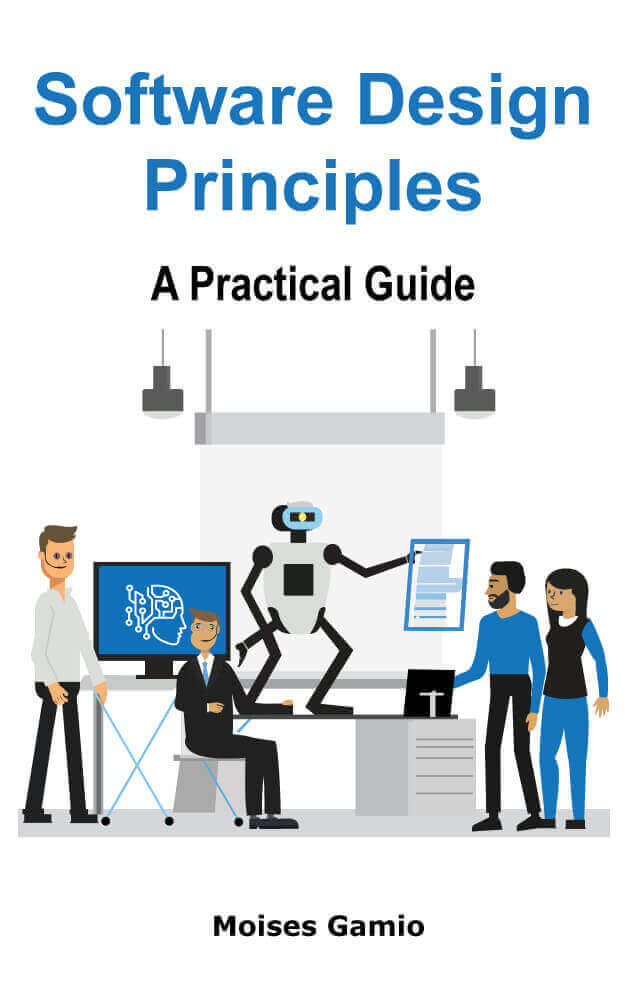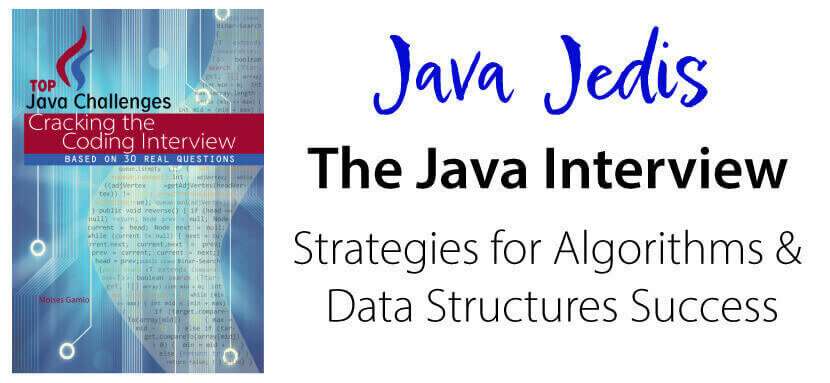Documenting a SpringBoot REST API with OpenAPI 3

The main idea for documenting our back-end RESTful APIs is to communicate to third-party developers what our endpoints are doing.
To learn more about REST API design, see REST API Overview.
In this tutorial, we are going to write clear and concise API documentation using OpenAPI 3.
Prerequisites:
- Java 8.x
- Maven 3.x
Steps
1. Create the maven project
Go to spring initializr and add the following dependencies:
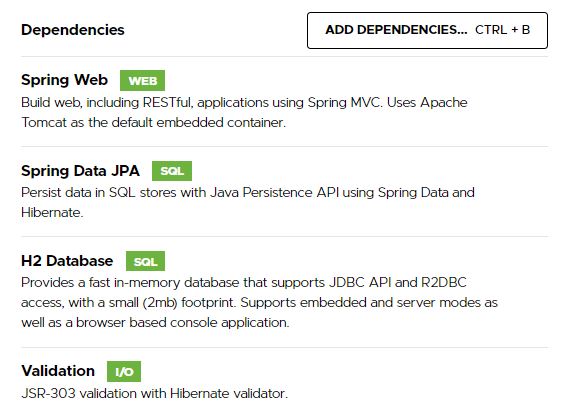
Once you generate the JAR maven project, open it in your favorite IDE.
Below, you can see the pom.xml to use:
1
2
3
4
5
6
7
8
9
10
11
12
13
14
15
16
17
18
19
20
21
22
23
24
25
26
27
28
29
30
31
32
33
34
35
36
37
38
39
40
41
42
43
44
45
46
47
48
49
50
51
52
53
54
55
56
57
<?xml version="1.0" encoding="UTF-8"?>
<project xmlns="http://maven.apache.org/POM/4.0.0" xmlns:xsi="http://www.w3.org/2001/XMLSchema-instance"
xsi:schemaLocation="http://maven.apache.org/POM/4.0.0 https://maven.apache.org/xsd/maven-4.0.0.xsd">
<modelVersion>4.0.0</modelVersion>
<parent>
<groupId>org.springframework.boot</groupId>
<artifactId>spring-boot-starter-parent</artifactId>
<version>2.3.4.RELEASE</version>
<relativePath/> <!-- lookup parent from repository -->
</parent>
<groupId>com</groupId>
<artifactId>openapi</artifactId>
<version>0.0.1-SNAPSHOT</version>
<name>openapi</name>
<description>openapi in Spring Boot</description>
<properties>
<java.version>1.8</java.version>
</properties>
<dependencies>
<dependency>
<groupId>org.springframework.boot</groupId>
<artifactId>spring-boot-starter-web</artifactId>
</dependency>
<dependency>
<groupId>org.springframework.boot</groupId>
<artifactId>spring-boot-starter-test</artifactId>
<scope>test</scope>
<exclusions>
<exclusion>
<groupId>org.junit.vintage</groupId>
<artifactId>junit-vintage-engine</artifactId>
</exclusion>
</exclusions>
</dependency>
<dependency>
<groupId>org.springframework.boot</groupId>
<artifactId>spring-boot-starter-validation</artifactId>
</dependency>
<dependency>
<groupId>org.springframework.boot</groupId>
<artifactId>spring-boot-starter-data-jpa</artifactId>
</dependency>
<dependency>
<groupId>com.h2database</groupId>
<artifactId>h2</artifactId>
<scope>runtime</scope>
</dependency>
</dependencies>
<build>
<plugins>
<plugin>
<groupId>org.springframework.boot</groupId>
<artifactId>spring-boot-maven-plugin</artifactId>
</plugin>
</plugins>
</build>
</project>
To generate the API documentation with OpenAPI 3, we add the springdoc-openapi-ui dependency to our pom.xml file.
The main idea for documenting our back-end RESTful APIs is to communicate what our endpoints are doing to third-party developers.
1
2
3
4
5
<dependency>
<groupId>org.springdoc</groupId>
<artifactId>springdoc-openapi-ui</artifactId>
<version>1.3.9</version>
</dependency>
2. Configure H2 Database
The H2 in-memory database is volatile, which means data will be lost when we restart the application. We add the following properties to the application.properties file.
1
2
3
4
5
spring.datasource.url=jdbc:h2:mem:testdb
spring.datasource.driverClassName=org.h2.Driver
spring.datasource.username=sa
spring.datasource.password=password
spring.jpa.database-platform=org.hibernate.dialect.H2Dialect
3. Create JPA Entity – Book.java
JPA stands for Java Persistence API and is a Java specification about how to handle relational data.
Even when Spring Data provides a standard programming model for different databases, switching from a SQL database to a NoSQL database is impossible without touching the source code.
@Entity annotation describes the Book data that will be stored by Spring Data and makes our Book object ready for storage in a JPA-based relational data store.
1
2
3
4
5
6
7
8
9
10
11
12
13
14
15
16
17
18
19
20
21
22
23
24
25
26
27
28
29
30
31
32
33
34
35
36
37
38
39
40
41
42
43
44
45
46
47
48
49
50
package com.openapi.model;
import com.fasterxml.jackson.annotation.JsonProperty;
import io.swagger.v3.oas.annotations.media.Schema;
import javax.persistence.*;
import javax.validation.constraints.NotBlank;
import javax.validation.constraints.Size;
@Schema(description = "Book object")
@Entity
@Table(name="books")
public class Book {
@JsonProperty(value="id", required=true, index = 10)
@Schema(description = "Unique identifier of the Book.",
example = "1", required = true)
private long id;
@JsonProperty(value="title", required=true, index = 20)
@Schema(description = "Name of the title.",
example = "Java", required = true)
@NotBlank
@Size(min = 0, max = 20)
private String title;
@JsonProperty(value="author", required=true, index = 30)
@Schema(description = "Name of the author.",
example = "Max Abi", required = true)
@NotBlank
@Size(min = 0, max = 30)
private String author;
public Book() {}
@Id
@GeneratedValue(strategy = GenerationType.AUTO)
public long getId() {
return id;
}
public void setId(long id) {
this.id = id;
}
@Column(name = "title", nullable = false)
public String getTitle() {
return title;
}
public void setTitle(String title) {
this.title = title;
}
@Column(name = "author", nullable = false)
public String getAuthor() {
return author;
}
public void setAuthor(String author) {
this.author = author;
}
}
4. Create a String Data Repository – BookRepository.java
Repositories are used to store and access data from different types of databases.
Spring Data JPA repository supports creating, reading, updating, and deleting records against our back-end datastore.
1
2
3
4
5
6
package com.openapi.respository;
import com.openapi.model.Book;
import org.springframework.data.jpa.repository.JpaRepository;
import org.springframework.stereotype.Repository;
@Repository
public interface BookRepository extends JpaRepository<Book, Long> {}
5. Create Spring Rest Controller Interface – BookApi
We create an Interface to describe the API functionalities with the openapi annotations. In this way, we separate our API contract from the implementation Class.
1
2
3
4
5
6
7
8
9
10
11
12
13
14
15
16
17
18
19
20
21
22
23
24
25
26
27
28
29
30
31
32
33
34
35
36
37
38
39
40
41
42
43
44
45
46
47
48
49
50
51
52
53
54
55
56
57
58
59
package com.openapi.controller;
import com.openapi.model.Book;
import io.swagger.v3.oas.annotations.Operation;
import io.swagger.v3.oas.annotations.Parameter;
import io.swagger.v3.oas.annotations.media.Content;
import io.swagger.v3.oas.annotations.media.Schema;
import io.swagger.v3.oas.annotations.responses.ApiResponse;
import io.swagger.v3.oas.annotations.responses.ApiResponses;
import io.swagger.v3.oas.annotations.tags.Tag;
import org.springframework.http.HttpStatus;
import org.springframework.http.ResponseEntity;
import org.springframework.web.bind.annotation.*;
import javax.validation.Valid;
import javax.validation.constraints.NotNull;
import java.util.Collection;
@Tag(name = "book", description = "the book API")
@RequestMapping("/api/v1/books")
public interface BookApi {
@Operation(summary = "Find book by ID", description = "Returns a single book", tags = { "book" })
@ApiResponses(value = {
@ApiResponse(responseCode = "200", description = "successful operation", content = @Content(schema = @Schema(implementation = Book.class))),
@ApiResponse(responseCode = "400", description = "Invalid ID supplied", content = @Content),
@ApiResponse(responseCode = "404", description = "Book not found", content = @Content) })
@RequestMapping(value = "/{id}", produces = { "application/json", "application/vnd.api+json"}, method = RequestMethod.GET)
@ResponseStatus(HttpStatus.OK)
public ResponseEntity<Book> findById(
@Parameter(description = "ID of book", required = true)
@PathVariable long id,
@NotNull @Parameter(description = "select which kind of data to fetch", required = true)
@Valid @RequestHeader(value="bookAuthorization", required = true) String bookAuthorization)
throws Exception;
@Operation(summary = "Get books", description = "Returns a books collection", tags = { "book" })
@GetMapping("/")
@ResponseStatus(HttpStatus.OK)
public Collection<Book> findBooks();
@PutMapping("/{id}")
@ResponseStatus(HttpStatus.OK)
public Book updateBook(@PathVariable("id") final String id, @RequestBody final Book book);
@PatchMapping("/{id}")
@ResponseStatus(HttpStatus.OK)
public Book patchBook(@PathVariable("id") final String id, @RequestBody final Book book);
@Operation(summary = "Create book", description = "This can only be done by the logged in book.", tags = { "book" })
@ApiResponses(value = { @ApiResponse(description = "successful operation", content = { @Content(mediaType = "application/json", schema = @Schema(implementation = Book.class)), @Content(mediaType = "application/xml", schema = @Schema(implementation = Book.class)) }) })
@PostMapping(value = "/", consumes = { "application/json", "application/xml", "application/x-www-form-urlencoded" })
@ResponseStatus(HttpStatus.CREATED)
public ResponseEntity<Book> postBook(
@NotNull
@Parameter(description = "Created book object", required = true)
@Valid @RequestBody Book body,
@NotNull @Parameter(description = "select which kind of data to fetch", required = true)
@Valid @RequestHeader(value="bookAuthorization", required = true) String bookAuthorization)
throws Exception;
@RequestMapping(method = RequestMethod.HEAD, value = "/")
@ResponseStatus(HttpStatus.OK)
public Book headBook();
@DeleteMapping("/{id}")
@ResponseStatus(HttpStatus.OK)
public long deleteBook(@PathVariable final long id);
}
Any software design is generally a matter of opinion. There is no definitive Guide. – codersite.dev
6. Create Spring Rest Controller Implementation – BookApiController.java
@RestController annotation tells Spring that this Class describes endpoints that should be made available over the web. The data returned by each method will be included in the response body.
1
2
3
4
5
6
7
8
9
10
11
12
13
14
15
16
17
18
19
20
21
22
23
24
25
26
27
28
29
30
31
32
33
34
35
36
37
38
39
40
41
42
43
44
45
46
47
48
49
50
51
52
53
54
55
56
57
58
59
60
package com.openapi.controller;
import java.util.Collection;
import com.openapi.exception.BookNotFoundException;
import com.openapi.model.Book;
import com.openapi.respository.BookRepository;
import org.springframework.beans.factory.annotation.Autowired;
import org.springframework.http.HttpStatus;
import org.springframework.http.ResponseEntity;
import org.springframework.web.bind.annotation.DeleteMapping;
import org.springframework.web.bind.annotation.PatchMapping;
import org.springframework.web.bind.annotation.PathVariable;
import org.springframework.web.bind.annotation.PutMapping;
import org.springframework.web.bind.annotation.RequestBody;
import org.springframework.web.bind.annotation.RequestMapping;
import org.springframework.web.bind.annotation.RequestMethod;
import org.springframework.web.bind.annotation.ResponseStatus;
import org.springframework.web.bind.annotation.RestController;
@RestController
public class BookApiController implements BookApi {
@Autowired
private BookRepository repository;
@Override
public ResponseEntity<Book> findById(
long id,
String bookAuthorization) throws Exception {
Book book = repository.findById(id)
.orElseThrow(() -> new BookNotFoundException("Employee not found for this id :: " + id));
return ResponseEntity.ok().body(book);
}
@Override
public Collection<Book> findBooks() {
return repository.findAll();
}
@PutMapping("/{id}")
@ResponseStatus(HttpStatus.OK)
public Book updateBook(@PathVariable("id") final String id, @RequestBody final Book book) {
return book;
}
@PatchMapping("/{id}")
@ResponseStatus(HttpStatus.OK)
public Book patchBook(@PathVariable("id") final String id, @RequestBody final Book book) {
return book;
}
@Override
public ResponseEntity<Book> postBook(
Book body,
String bookAuthorization) throws Exception {
return new ResponseEntity<Book>(repository.save(body), HttpStatus.CREATED);
}
@RequestMapping(method = RequestMethod.HEAD, value = "/")
@ResponseStatus(HttpStatus.OK)
public Book headBook() {
return new Book();
}
@DeleteMapping("/{id}")
@ResponseStatus(HttpStatus.OK)
public long deleteBook(@PathVariable final long id) {
return id;
}
}
7. Configure openApi – OpenApiConfig.java
The OpenAPI class is the root document object that describes an API or elements of an API
1
2
3
4
5
6
7
8
9
10
11
12
13
14
15
16
17
18
19
20
21
22
23
24
package com.openapi.config;
import io.swagger.v3.oas.models.info.Info;
import io.swagger.v3.oas.models.Components;
import io.swagger.v3.oas.models.OpenAPI;
import io.swagger.v3.oas.models.info.Contact;
import io.swagger.v3.oas.models.info.License;
import org.springframework.context.annotation.Bean;
import org.springframework.context.annotation.Configuration;
@Configuration
public class OpenApiConfig {
@Bean
public OpenAPI customOpenAPI() {
return new OpenAPI()
.components(new Components())
.info(new Info()
.title("Book Application API")
.description("This is a sample Spring Boot RESTful service using springdoc-openapi and OpenAPI 3.")
.termsOfService("terms")
.contact(new Contact().email("codersitedev@gmail.com"))
.license(new License().name("GNU"))
.version("1.0")
);
}
}
8. Running Application
This Spring boot application has an entry point Java class called OpenapiApplication.java, which you can run to start the application.
1
2
3
4
5
6
7
8
9
package com.openapi;
import org.springframework.boot.SpringApplication;
import org.springframework.boot.autoconfigure.SpringBootApplication;
@SpringBootApplication
public class OpenapiApplication {
public static void main(String[] args) {
SpringApplication.run(OpenapiApplication.class, args);
}
}
@SpringBootApplication add the following functionalities:
- OpenApiApplication Class becomes a Configuration class.
- It enables Component scan, which means looking for other components, configurations, controllers, and services in the com.openapi package.
- It enables autoconfiguration; Spring Boot looks for other JAR files in the classpath and configures it automatically, e.g., H2 database, JPA.
Spring Boot will detect and start an embedded Tomcat webserver.
2021-10-28 12:48:02.659 INFO 9312 --- [ restartedMain] .s.d.r.c.RepositoryConfigurationDelegate : Bootstrapping Spring Data JPA repositories in DEFERRED mode.
2021-10-28 12:48:02.881 INFO 9312 --- [ restartedMain] .s.d.r.c.RepositoryConfigurationDelegate : Finished Spring Data repository scanning in 201ms. Found 1 JPA repository interfaces.
2021-10-28 12:48:04.812 INFO 9312 --- [ restartedMain] o.s.b.w.embedded.tomcat.TomcatWebServer : Tomcat initialized with port(s): 8080 (http)
2021-10-28 12:48:04.847 INFO 9312 --- [ restartedMain] o.apache.catalina.core.StandardService : Starting service [Tomcat]
2021-10-28 12:48:04.848 INFO 9312 --- [ restartedMain] org.apache.catalina.core.StandardEngine : Starting Servlet engine: [Apache Tomcat/9.0.38]
2021-10-28 12:48:05.131 INFO 9312 --- [ restartedMain] o.a.c.c.C.[Tomcat].[localhost].[/] : Initializing Spring embedded WebApplicationContext
.
.
.
2021-10-28 12:48:11.700 INFO 9312 --- [ restartedMain] o.s.b.w.embedded.tomcat.TomcatWebServer : Tomcat started on port(s): 8080 (http) with context path ''
2021-10-28 12:48:11.703 INFO 9312 --- [ restartedMain] DeferredRepositoryInitializationListener : Triggering deferred initialization of Spring Data repositories…
2021-10-28 12:48:12.668 INFO 9312 --- [ restartedMain] DeferredRepositoryInitializationListener : Spring Data repositories initialized!
2021-10-28 12:48:12.704 INFO 9312 --- [ restartedMain] com.openapi.OpenapiApplication : Started OpenapiApplication in 14.363 seconds (JVM running for 18.621)Then, when we run our application, we can see the online documentation at:
http://localhost:8080/swagger-ui.html
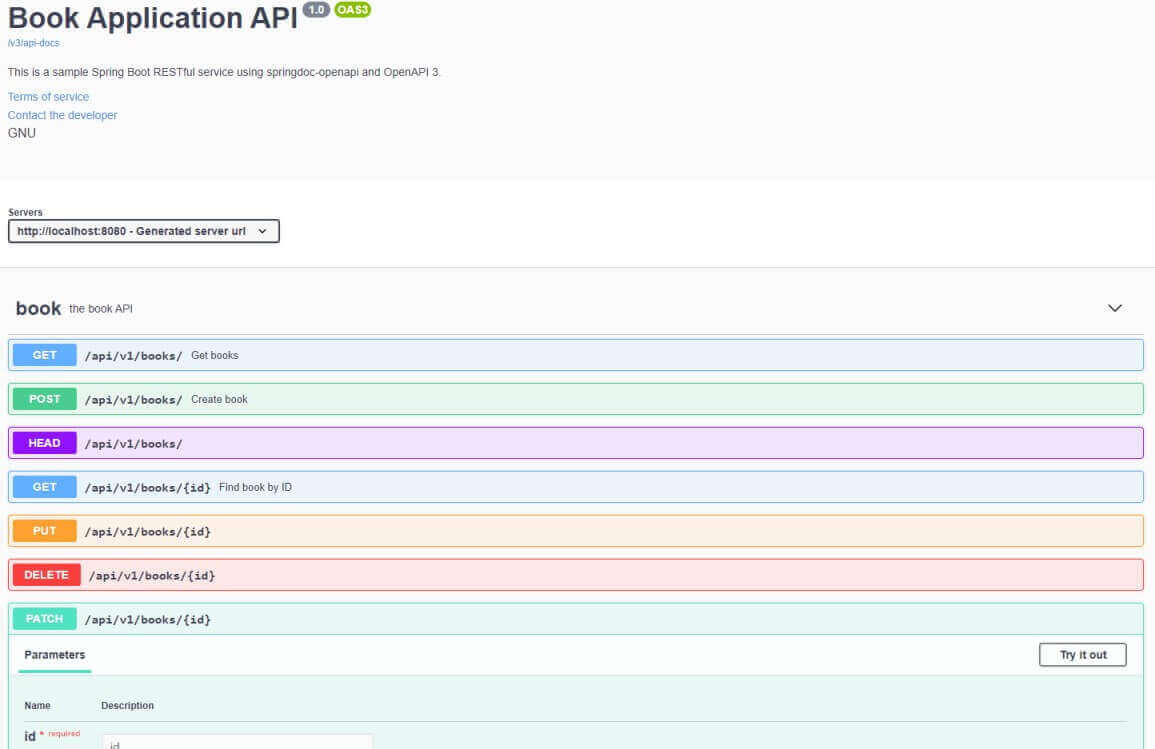
OpenAPI includes a “Try it out” button, which can be used to actually try out the API, not just read its documentation.
You can see the source code in the following link:
https://github.com/mgamio/openapi-springboot.git
Most of the companies usually follow a Design-First API Strategy using SwaggerHub product for example. But the export plugins are not always aligned with the most updated version of OpenAPI.
Once you receive the technical specifications in UML, you need to decide whether to take the Design First approach or the Code First approach.
Documenting API endpoints with OpenAPI 3 facilitates interaction between internal development teams that build different web services for the same product.
Please donate to maintain and improve this website if you find this content valuable.
Let’s now see how to integrate OAuth2 to protect our endpoints.