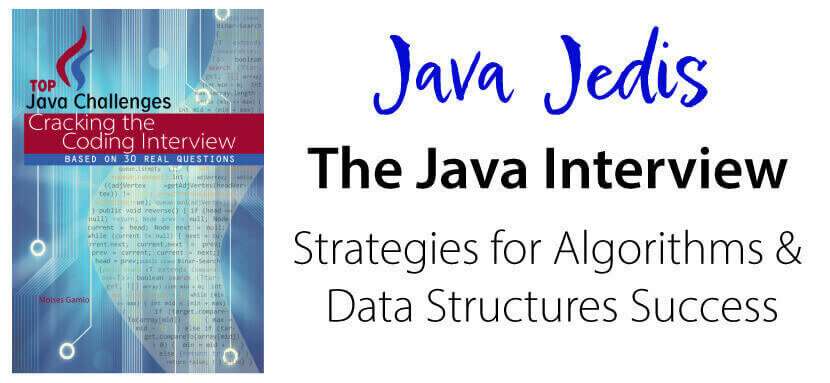Optimize Java App Performance

When dealing with a monolithic Java application under heavy concurrent load that leads to issues like too many opened data pools, excessive resource consumption, performance degradation, and even system crashes, several strategies can be employed to address the problem. Here are some recommendations:
1.-Optimize Database Connection Handling:
- Use connection pooling to reduce the overhead of creating and managing new database connections for each request. This ensures the reuse of established connections, minimizing the impact on database resources and improving overall performance.
- Tune the connection pool settings to handle the expected concurrent load.
- Ensure that connections are being released properly after usage to prevent connection leaks.
2.-Implement Caching:
- Introduce caching mechanisms to reduce the load on the database and improve response times.
- Cache frequently accessed data or query results to serve subsequent requests without hitting the database.
3.-Load Balancing:
- Deploy load balancing to distribute incoming requests across multiple instances of the application.
- This helps in scaling horizontally by adding more servers to handle increased load.
4.-Scale Horizontally:
- Consider deploying the application on multiple servers or instances to distribute the load.
- Use a load balancer to evenly distribute requests among the different instances.
5.-Asynchronous Processing:
- Identify tasks that can be performed asynchronously and offload them to background processes or message queues.
- This helps in freeing up resources to handle more incoming requests.
6.-Optimize Code and Queries:
- Optimize database queries by using appropriate indexes, avoiding unnecessary JOINs, and using efficient data types. This ensures that database queries are executed quickly and efficiently, reducing the overall processing time for requests.
- Identify and eliminate bottlenecks in the code and database interactions.
7.-Monitoring and Profiling:
- Implement monitoring and profiling tools to identify performance bottlenecks and areas for improvement.
- Implement comprehensive logging to track request patterns, resource usage, and error occurrences.
- Analyze logs, metrics, and performance data to make informed decisions.
8.-Vertical Scaling:
- Consider upgrading hardware resources (CPU, RAM) on the existing server to handle increased load.
- This is known as vertical scaling and can be a temporary solution while you work on horizontal scaling.
9.-Implement Content Delivery Networks (CDNs):
- Utilize a Content Delivery Network (CDN) to cache static content like images, JavaScript, and CSS. This offloads the processing of static content from the application server, improving performance and reducing server load.
10.-Fault Tolerance and Resilience:
- Enhance the application’s fault tolerance by implementing mechanisms such as retry policies.
- Implement circuit breakers to monitor the health of external services or APIs that your application relies on. If a service becomes unavailable or unresponsive, the circuit breaker can temporarily disable requests to that service, preventing cascading failures and ensuring application stability.
- Ensure the application can gracefully handle failures and recover without affecting the user experience.
11.-Implement Autoscalers:
- Employ auto-scaling mechanisms to automatically adjust the number of application servers based on real-time demand. This ensures that the system has sufficient resources to handle the current load while avoiding resource wastage when traffic is low.
12.-Modularization and Microservices:
- If appropriate, consider breaking down the monolith into microservices. Microservices architecture decomposes a monolithic application into smaller, independent services, enabling better scaling, isolation, and fault tolerance. This modular approach can significantly improve handling of concurrent requests and overall application resilience.
- Microservices architecture allows you to scale individual services based on their specific requirements.
13.-Resource Cleanup and Management:
- Ensure proper resource cleanup after each request to prevent resource leaks.
- Closely monitor resource usage, including CPU, memory, and network traffic, to identify potential bottlenecks. This allows you to take proactive measures to address resource-intensive tasks and optimize performance.
14.-Review and Refactor Code:
- Conduct a thorough code review to identify areas that can be refactored for better performance.
- Identify and eliminate unnecessary code, optimize data access patterns, and minimize resource-intensive operations.
- Consider rewriting or optimizing critical sections of the code.
15.-Review Third-Party Dependencies:
- Evaluate and update third-party libraries and dependencies. Outdated or inefficient libraries can contribute to performance issues.
16.-Tune Java Virtual Machine (JVM) Settings:
- Adjust JVM settings, such as heap size and garbage collection parameters, to optimize memory management and overall performance.
17.-Implement Rate Limiting:
- Rate limiting controls the frequency of requests from a particular client or IP address. This helps prevent a single user from overwhelming the system and ensures fair access for all users.
18.-Consider Cloud Services:
- Explore cloud services that offer scalable infrastructure solutions.
- Cloud platforms often provide tools for easy scalability, load balancing, and resource management.
By implementing a combination of these strategies, you can effectively manage concurrent requests in your Java application server and ensure the stability, performance, and scalability of your application under heavy load conditions.
Remember that the appropriate solution may depend on the specific characteristics and requirements of your application. It’s often beneficial to combine multiple strategies for a comprehensive approach to scalability and performance optimization. Regularly monitor the application’s performance and make adjustments as needed.
Learn Java for free with 🤖 Travis
Any software design is generally a matter of opinion. There is no definitive Guide. – codersite.dev