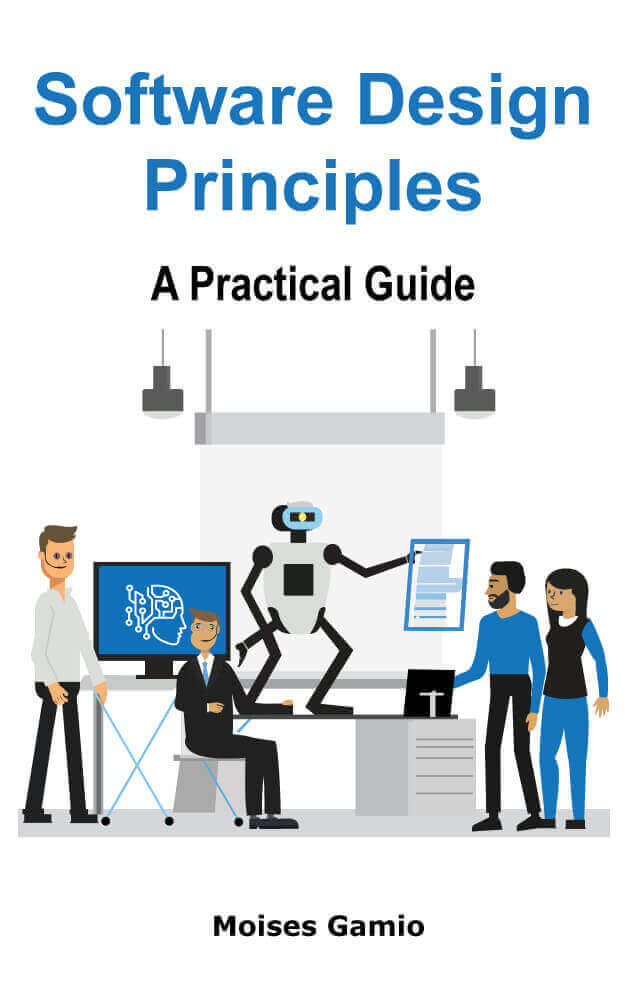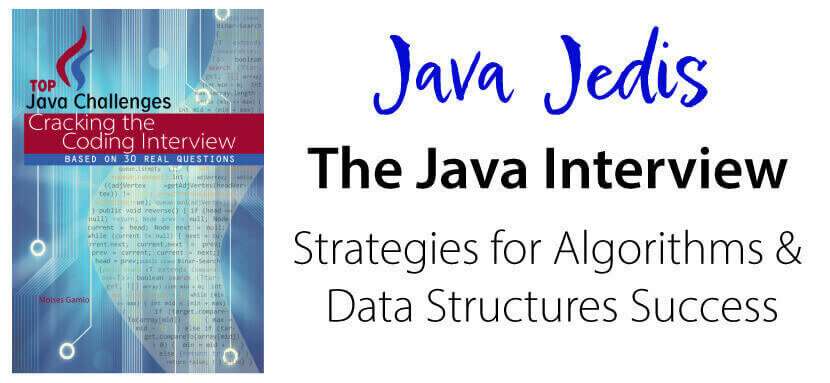How to implement Rate Limiting
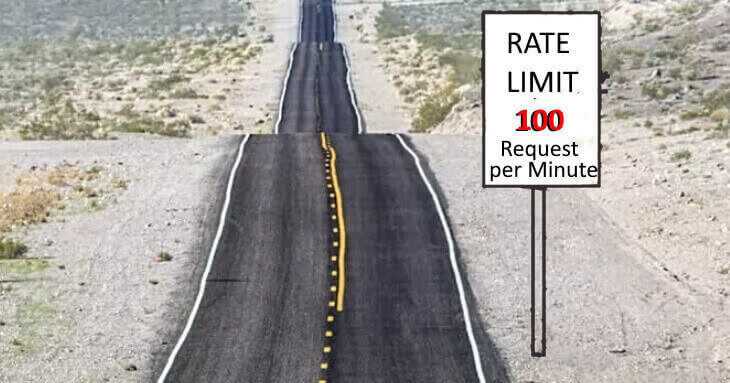
A rate-limiting system controls the rate of traffic sent or received on a network interface. APIs will use rate-limiting techniques to control how many times application Clients are allowed to call an API endpoint during a given time interval - Request Limiting. Traffic is allowed up to one specified rate, whereas traffic that exceeds that rate is denied – HTTP code 429.
Reasons to implement Rate Limiting
-
Avoid a denial-of-service (DoS) attack. So, the first principle here will be Availability for our distributed systems.
-
We must protect database functions that use expensive hardware resources when the API requests arrive concurrently or sequentially without limit.
-
Limiting Concurrent Requests.
-
Rate limiting is one of the solutions to prevent “Unrestricted Resource Consumption” API4:2023.
Token-bucket algorithm
The token-bucket algorithm is explained with the analogy of a bucket with finite capacity, into which tokens are added at a fixed rate. But it can’t fill up infinitely. If a token arrives when the bucket is complete, it’s discarded. On every request, n number of tokens are removed from the bucket. The request is rejected if there are fewer than n tokens in the bucket.
When we have somebody that takes out tokens, we also need somebody that puts tokens into the bucket. The refiller periodically creates new tokens and puts them into the bucket.
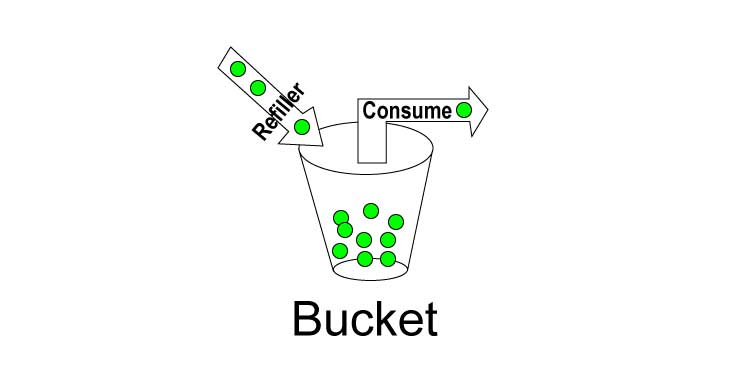
About Bucket4j
Bucket4j is a Java rate limiting library implemented on top of ideas of the token-bucket algorithm.
Maven Configuration: We need to add the bucket4j dependency to our pom.xml file.
1
2
3
4
5
<dependency>
<groupId>com.bucket4j</groupId>
<artifactId>bucket4j-core</artifactId>
<version>8.1.1</version>
</dependency>
You can implement a rate limiting for your clients based on subscription plans or even for each endpoint. For learning purposes, we implement a rate limit based on external IPs.
Inspirational Quotes About Tech
We implement a web service allowing clients to retrieve a Random Quote about tech.
Firstly, we define a Repository class to retrieve Quotes data from a text file, for example.
Secondly, we define a Service class to manipulate the previous data and get a random Quote.
Finally, we assemble all these components - dependencies - in a RestContoller class.
1
2
3
4
5
6
7
8
9
10
11
12
13
@RestController
@RequestMapping("/v1")
public class QuoteController {
@Autowired
private QuoteService quoteService;
@GetMapping(value = "/quotes/random", produces = MediaType.APPLICATION_JSON_VALUE)
public Quote getQuote(HttpServletRequest httpServletRequest) throws Exception {
return quoteService.getRandomQuote();
}
}
Any software design is generally a matter of opinion. There is no definitive Guide. – codersite.dev
For more information on implementing RESTful web services, visit this link.
Once you deploy the API service, you can request a random quote from a Web Client like Postman.
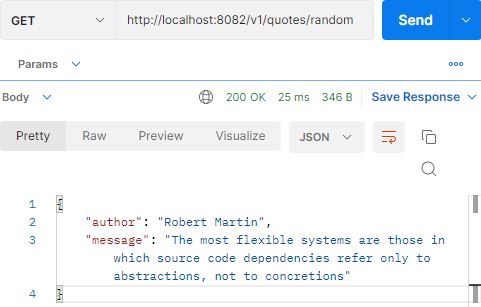
But in reality, web Clients are automated, especially in B2B integrations, where developers on the client side send hundreds or thousands of requests per minute to analyze random data during the implementation stage.
We should implement a Rate Limiting Algorithm to protect our software infrastructure from unintentional requests that exceed the regular consumption of our web services.
Implementing Spring MVC HandlerInterceptor
The preHandle method of a HandlerInterceptor Interface intercepts a client request and adds a preprocess.
1
2
3
4
5
6
7
8
9
10
11
12
@Component
public class RateLimitInterceptor implements HandlerInterceptor {
@Override
public boolean preHandle(HttpServletRequest request,
HttpServletResponse response, Object handler) throws Exception {
//preprocess here
return false;
}
}
To detect an external IP, we implement the following method.
1
2
3
4
5
6
7
8
9
10
private String getClientIP(HttpServletRequest request) {
String ip = request.getHeader("X-FORWARDED-FOR");
if (ip == null || ip.isEmpty()) {
ip = request.getRemoteAddr();
}
return ip;
}
To use the bucket4j library, we need to understand their terminology.
Bucket is the Interface that defines the behavior of a rate-limiter - based on the Token Bucket algorithm. A bucket is created using a builder pattern.
1
2
3
Bucket bucket = Bucket.builder()
.addLimit(...)
.build();
To add a Limit to the bucket, we define a Bandwidth denoted by the following terms.
Capacity specifies how many tokens your bucket has.
Refill specifies how fast tokens can be refilled after it was consumed from a bucket.
If we choose the interval refill, the bucket will wait until the whole period is elapsed before regenerating the whole amount of tokens.
1
2
3
// generates 10 tokens each minute
Refill.intervally(10, Duration.ofMinutes(1));
For example, if we decide that one client request represents a token, and the client sends ten requests over the next 15 seconds, then the client must wait 45 seconds to send the following request; otherwise, the API rejects the request. We will see this implementation later.
The following code defines a bucket with 10 tokens of capacity.
1
2
3
4
5
6
private long capacity = 10;
private long tokens = 10;
private final Bucket defaultBucket = Bucket.builder()
.addLimit(Bandwidth.classic(capacity, Refill.intervally(tokens, Duration.ofMinutes(1))))
.build();
We need a hashMap to store the buckets corresponding to each external IP. And we also need a variable that defines how many tokens we can consume from the bucket when a request arrives.
1
2
private final Map<String, Bucket> buckets = new ConcurrentHashMap<>();
private final long tokensToConsumeByDefault = 1;
With all the pieces in place, we implement request preprocessing inside the preHandle method.
1
2
3
4
5
6
7
8
9
10
11
12
13
14
15
16
17
18
19
20
21
22
23
24
25
26
27
@Override
public boolean preHandle(HttpServletRequest request, HttpServletResponse response,
Object handler) throws Exception {
String clientIP = getClientIP(request);
Bucket bucketByClientIP;
if (buckets.containsKey(clientIP)) {
bucketByClientIP = buckets.get(clientIP);
} else {
bucketByClientIP = this.defaultBucket;
buckets.put(clientIP, bucketByClientIP);
}
ConsumptionProbe probe = bucketByClientIP.tryConsumeAndReturnRemaining(this.tokensToConsumeByDefault);
if (probe.isConsumed()) {
response.addHeader("X-Rate-Limit-Remaining",
Long.toString(probe.getRemainingTokens()));
return true;
}
response.setStatus(HttpStatus.TOO_MANY_REQUESTS.value()); // 429
response.addHeader("X-Rate-Limit-Retry-After-Milliseconds",
Long.toString(TimeUnit.NANOSECONDS.toMillis(probe.getNanosToWaitForRefill())));
return false;
}
The magic of this library is in the isConsumed() method. After asking the bucket to consume a token from the basket, we test whether the token was consumed. If true, the limit was not exceeded, and the API allows the client to consume the endpoint. Otherwise, the limit was exceeded, and we rejected the request, returning an HTTP error code of 429 to the client.
We need to register our RateLimitInterceptor class by extending the WebMvcConfigurerAdapter class.
1
2
3
4
5
6
7
8
9
10
11
@Configuration
public class InterceptorConfig extends WebMvcConfigurerAdapter {
@Autowired
RateLimitInterceptor rateLimitInterceptor;
@Override
public void addInterceptors(InterceptorRegistry registry) {
registry.addInterceptor(rateLimitInterceptor);
}
}
After you send ten requests, the eleventh request is rejected, and the web client must wait for around 7 seconds, as shown in the following example.
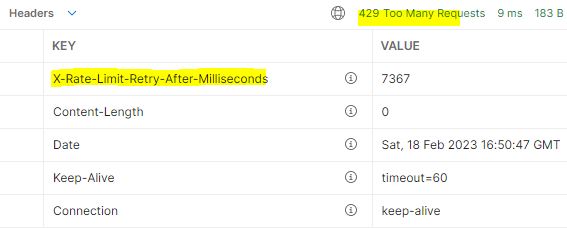
Offering valuable content through your API can also motivate external developers or companies to pay more for leveraging the API. When they exceed the ten requests by default, they subscribe to plans.
Depending on how your software infrastructure is built, you can define plans with access to all API endpoints or a clientId+endpoint combination for example.
If you dont know the actual request consumption from your users, you can install Elasticsearch and monitor the number of requests per minute daily. Read here.
When designing web APIs, consider implementing a rate-limiting algorithm to control the load on the system.
You can use these ideas when trying to implement rate limiting with Redis or with AWS.
You can download the code from the following link
In my next post, we will build an automated REST API Client with random data to test the rate limit algorithm. Follow me!