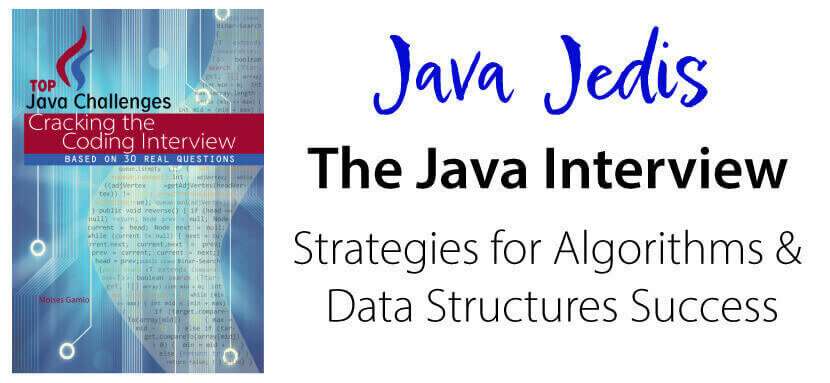Data Structures: The Foundation of Efficient Programming
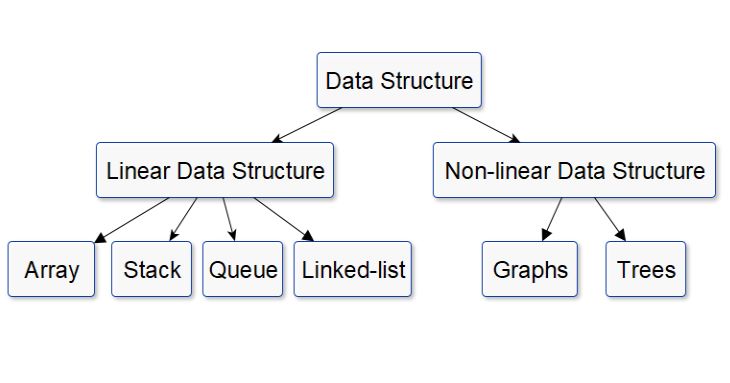
In the realm of computer science, data structures serve as the cornerstone of efficient and organized data manipulation. They provide a systematic framework for arranging and managing data, enabling programmers to access, modify, and process information with optimal performance. Data structures are fundamental to the development of software applications, from simple web pages to complex data-driven systems.
Defining Data Structures
A data structure is a specialized format for organizing, storing, and managing data. It encompasses the arrangement of data elements in memory, the relationships between them, and the operations that can be performed on them. Data structures are designed to optimize specific aspects of data manipulation, such as searching, sorting, insertion, and deletion.
Types of Data Structures
A wide array of data structures exists, each tailored to handle different types of data and operations. Some of the most common data structures include:
– Arrays: Store data elements in contiguous memory locations, offering efficient random access.
We usually declare a variable to store a specific value.
1
int num = 15;
Arrays are used to store multiple values in a single variable. To create an array of integers, you could write:
1
int[] myNums = {15, 22, 7, 42};
To create an array of strings that represent objects, you could write:
1
String[] objects = {"Bicycle", "Trophy", "Umbrella", "Guitar", "Hat"};
When you go to the bank for a Consultation, you receive a waiting ticket with a printed image. What you see in the display is an Array of images. Or rather, an array-based Queue.

But the most probable is that these images come from an array of bytes.
1
private byte[][] images;
When your turn arrives, it is because the program retrieved an element from the array.
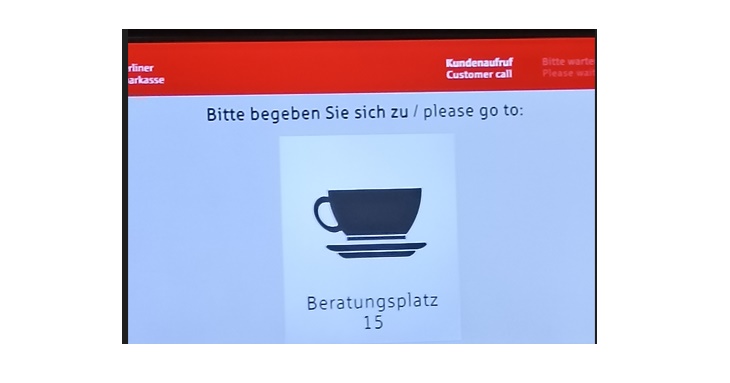
You should use an array when you need to store a fixed number of elements that are of the same type and size.
– Linked Lists: Consist of nodes linked together, allowing for insertion and deletion operations without affecting other elements.
Here’s an example of how to use the LinkedList class:
1
2
3
4
5
6
7
8
9
10
11
12
13
14
import java.util.LinkedList;
public class LinkedListUseCase {
public static void main(String[] args) {
LinkedList<String> objects = new LinkedList<String>();
objects.add("Guitar");
objects.add("Bicycle");
objects.add("Radio");
// Use addFirst() to add the item to the beginning
objects.addFirst("Book");
System.out.println(objects);
}
}
The output:
1
[Book, Guitar, Bicycle, Radio]
Scenario:
-
In a digital music service, Use a linked list to create a playlist to add or remove dynamically your favorite songs. If you have an array, inserting or deleting songs in the middle of the playlist would require shifting all the subsequent elements in the array, which is a time-consuming operation.
-
In an e-commerce application, use a linked list to create a shopping list to hold frequently requested items.
-
You might use a linked list to implement a stack, a queue, or a hash table.
– Stacks: Treat data as a linear structure where items are added and removed from the top.
– Queues: Treat data as a linear structure where items are added to the rear and removed from the front.
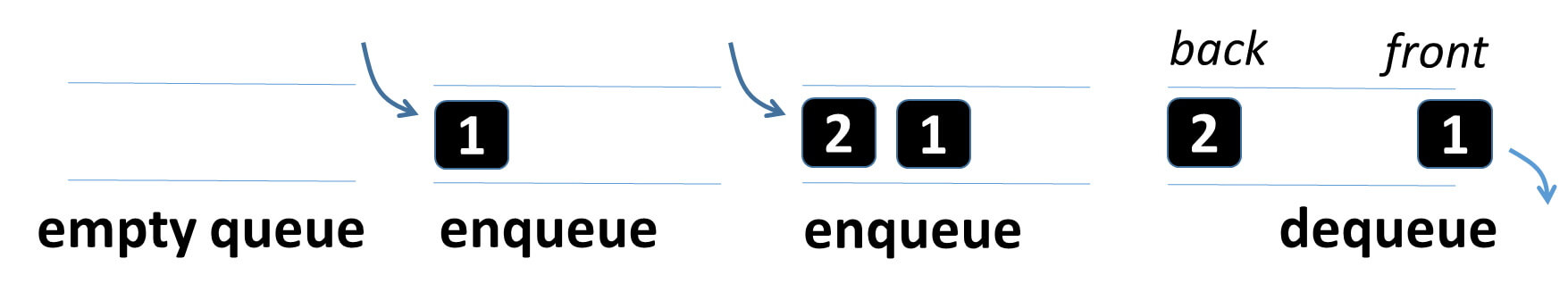
Introduction to Algorithms, fourth edition https://t.co/d6ThijT6Za via @amazon
— Moises Gamio (@MoisesGamio) September 25, 2024
As a senior application developer, you should be willing to take on complex or unfamiliar tasks, such as working with legacy code.
– Hash Tables: Efficiently store and retrieve data using keys and values.
Hash table based implementation of the Map interface:
1
2
3
4
5
6
7
8
9
10
11
12
13
14
15
16
17
18
19
20
21
22
23
24
25
26
27
28
29
import java.util.HashMap;
import java.util.Map;
public class HashMapUseCase {
public static void main(String[] args) {
Map<Integer, String> articles = new HashMap<>();
// Adding elements to the hashMap
articles.put(1, "link_article1");
articles.put(2, "link_article2");
articles.put(3, "link_article3");
// Getting values from the hashMap
String articleLink = articles.get(1);
System.out.println("Link to article: " + articleLink);
// Removing elements from the hashMap
articles.remove(2);
// Iterating the elements of the hashMap
for (Map.Entry<Integer, String> entry : articles.entrySet()) {
Integer key = entry.getKey();
System.out.println("Key: " + key + ", Value: " + entry.getValue());
}
}
}
Iterating the elements of the hashMap using lambda: (See Functional Programming)
1
2
3
articles.forEach((key, value) -> {
System.out.println("Key: " + key + ", Value: " + value);
});
Output:
1
2
3
Link to article: link_article1
Key: 3, Value: link_article3
Key: 1, Value: link_article1
For non-threaded applications and better performance, use Hashmap. If synchronization becomes an issue, you may also use ConcurrentHashMap.
Designing Data-Intensive Applications: The Big Ideas Behind Reliable, Scalable, and Maintainable Systems https://t.co/8x6quR4S8E via @amazon
— Moises Gamio (@MoisesGamio) September 25, 2024
– Trees: Hierarchical structures that organize data in a tree-like pattern.
– Graphs: Graph is a non-linear data structure consisting of nodes (vertices) and edges.
When you solve a problem, it is a common practice to build a new data structure - Abstract Data Type - that combines all previous data structures.
For example, you can build a queue data structure using only two internal stacks.
1
2
3
4
5
6
public class QueueViaStacks<T> {
Stack<T> inbox;
Stack<T> outbox;
//code omitted for brevity
}
You can see the real implementation in the following link:
Significance of Data Structures
Data structures play a crucial role in computer science for several reasons:
-
Efficient Data Access: Data structures enable efficient access to specific data elements, reducing the time and effort required for data manipulation.
-
Memory Management: Data structures optimize memory usage by minimizing wasted space and ensuring that data is stored in a compact and organized manner.
-
Problem-Solving Efficiency: Data structures provide efficient solutions to various computational problems, such as sorting, searching, and graph algorithms.
-
Software Scalability: Data structures are crucial for developing scalable software applications that can handle increasing data volumes and usage.
See more about arrays:
Applications of Data Structures
Data structures are ubiquitous in various software domains, including:
-
Operating Systems: Data structures manage memory allocation, file systems, and process scheduling.
-
Databases: Data structures organize and index data in databases, enabling efficient retrieval and manipulation.
-
Networks: Data structures optimize data transmission and routing in communication networks.
-
Graphics and Multimedia: Data structures manage and manipulate image, audio, and video data.
-
Machine Learning: Data structures are used in machine learning algorithms for data storage, training, and model evaluation.
Conclusion
Data structures are fundamental building blocks in the field of computer science, providing a structured approach to organizing and manipulating data. Their efficient design and implementation enable the development of high-performance software applications that can handle complex data operations with ease. As technology advances and data volumes continue to grow, the importance of data structures will only become more pronounced.
Any software design is generally a matter of opinion. There is no definitive Guide. – codersite.dev
Please support me as a writer. Your donation will help add more articles to this website. Thank you!